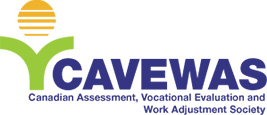Ways to Administer COMPASS Virtually?
Home › Forums › CAVEWAS Forum › Ways to Administer COMPASS Virtually?
- This topic has 4 replies, 4 voices, and was last updated 2 years, 5 months ago by Peter Campbell.
-
AuthorPosts
-
February 10, 2023 at 10:09 am #1860Peter CampbellParticipant
Hi Everyone,
I’d like to administer this battery to a client in Vancouver. I’m in Ontario and my customer is asking for a virtual assessment. Has anyone done this and of so, how? Also, as this test is timed did any lag in connectivity pose a problem for you? Any other barriers and solutions also appreciated. Thanks!
February 10, 2023 at 2:51 pm #1861Francois ParadisParticipantHello Peter,
Excellent question! For remote evaluations, you can use share screen on Zoom videoconferencing software and then give remote control of the mouse to your client. In my experience, this works quite well, as long as the following conditions are met:
- The client (and yourself) have a high speed Internet connection. This will avoid lags.
- The client has a computer mouse (a touch pad or arrow keys do not seem to work so well for the games).
When the above conditions cannot be met, you can still administer the academic skill tests but I would forego the games. I also use CareerScope, as it is a good alternative/complement and is designed for remote administration.
A general tip for Pro-3000; as this test battery is adaptive and tests will terminate after two errors in a row, it can easily underestimate true ability/skill levels. When score are significantly lower than they should be, I administer a second time. I would be interested to hear your and others’ experience with this software.
February 10, 2023 at 4:21 pm #1862Teri PereiraParticipantI have administered the Compass Pro 3000 remotely 5 times. I works very well because you can watch the client while they are completing the test. There is no lag. Connect with zoom then give access to the client remotely. It is just like doing it in person. I even gave the academic tests to someone who only had an Ipad so they didn’t have a mouse to do the non academic tests.
February 11, 2023 at 6:43 am #1865Jeff CohenParticipantPete – I have administered compass countless times virtually. I have pre purchased laptops which I send out via courier so they can do the test ‘live’ directly on a computer. This way I eliminate any possibility of lag for the test taker which can occur at times due to internet variability. Doing things this was also eliminates letting a client on to my own computer. my preference.
as Francois points out, Careerscope is a good alternative even though I really like compass as a test given the contributing R subtests and also because you can derive an N score without significant language ability which you can’t do in Careerscope
finally I would note that BC assessments tend to get more exposure. I might recommend not using compass as the test is old and while I really like it, could leave you in a rebuttal scenario having to explain why you used a dated tool Also, you will need to have a a supplemental test for Spatial because you can’t get an S score with compass virtually and I would avoid using GaTB for same reasons as stated re compass
April 4, 2023 at 9:51 am #1889Peter CampbellParticipantFound a method that worked. Used a share screen function in Zoom. High speed (country living) from Belleville ON to Victoria had no delays allowing for timed testing.
-
AuthorPosts
- You must be logged in to reply to this topic.